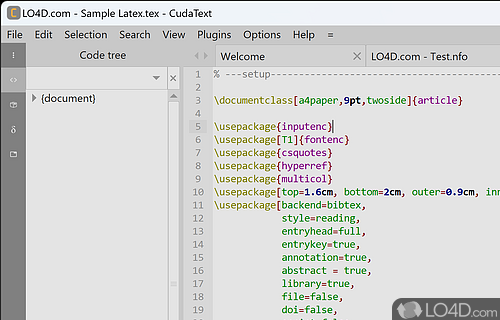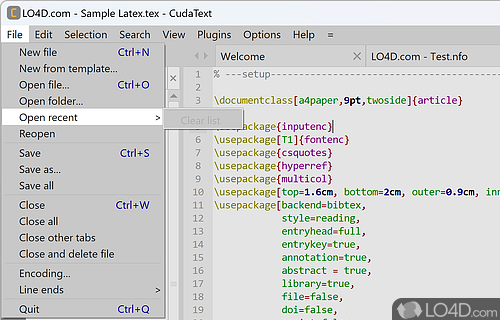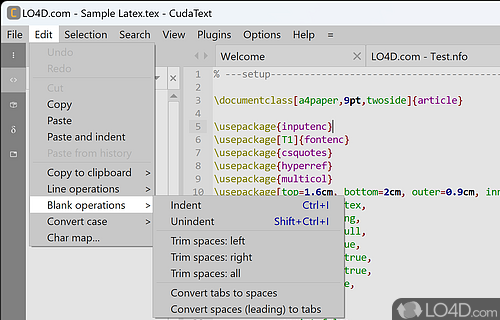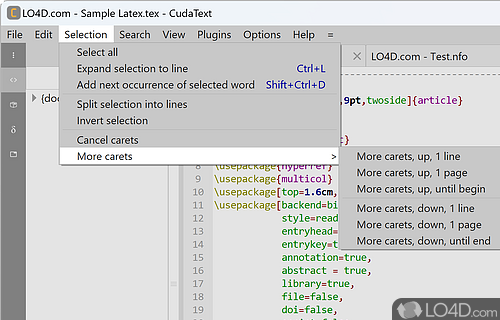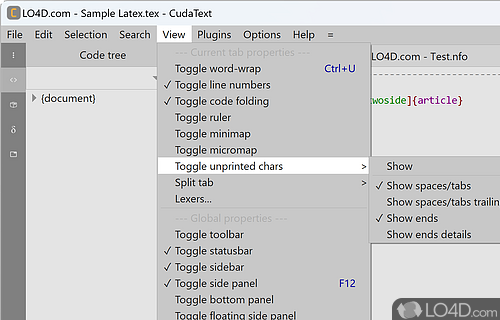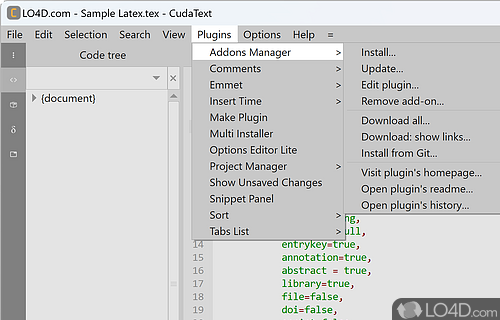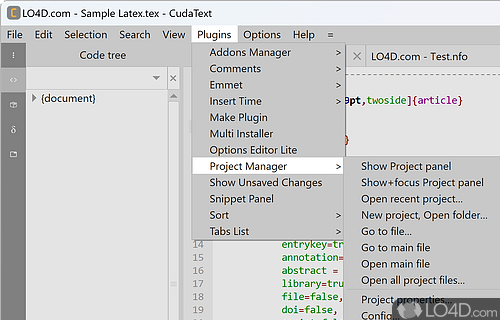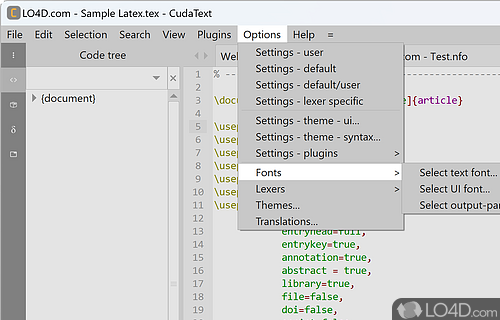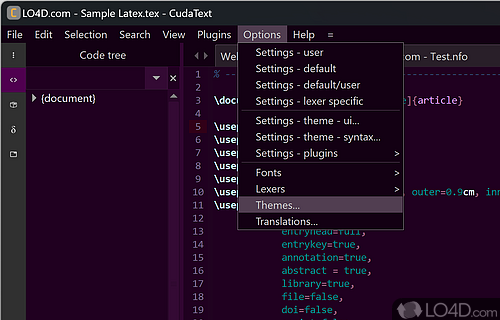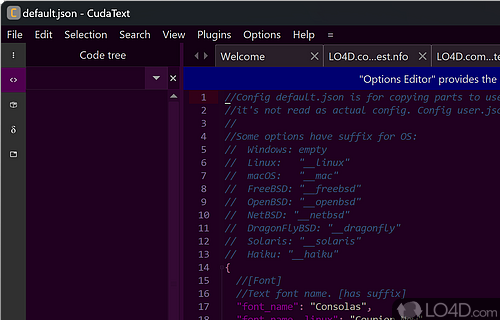Text editing application suitable for coders with many addons.
Notepad might be the most famous piece of computer software that anyone's ever created. Thank you, Microsoft! You never outdid yourself after Notepad. Writers love it. So do coders. But there are better apps available for coders.
That's where CudaText comes in, offering developers the ability to quickly create new code sequences with ease.
A better alternative to Windows Notepad
However, better alternatives exist, and CudaText is one of the best 'notepad for coders' to come along in a while. CudaText can be used as a text editor or code editor. Some of its features are meant for coders, and there are many of them, like autocompletion, sidebar tree structures, color highlighting, code folding, picture viewing and more.
Powerful plugins and features
One of the standout features of CudaText is its ability to manage multiple snippet projects simultaneously, all in split views. And with support for over 180 different lexers, including popular languages like Python, C++, Java, and Ruby, there's no shortage of options for your programming needs.
CudaText's powerful plugins can extended its capabilities and will please almost any coder. For non-coders, CudaText comes with a few features many would like to see in Notepad. One neat feature CudaText has that's found in only a handful of other editors is menu access to the Char Map. That is major!
Quick access to special characters
No more hunting through Windows' search to find the copyright or trademark symbols, or to add Greek characters if that's your thing. CudaText also supports tabs. The tabs hold the program's last content next time the program is opened.
A Great Little Editor with Many Features Coders Need
And if you need to add a little more organization to your work, CudaText has got you covered. You can add bookmarks, adjust font settings, and insert line comments, all while adding indents to make your code easier to read. And when you're ready to save your work, you can do so as code snippets specific to the language you're working in, ready to be compiled and built with any compatible external program.
To sum it up
All in all, CudaText is a practical and user-friendly code editor that can be a real asset for developers who need to work on multiple snippets at once. So why not give it a try and see how it can help increase your coding productivity?
Features of CudaText
- Auto-complete: Auto-complete words, lines and snippets.
- Bookmarks: Quickly jump between bookmarks in the document.
- Code folding: Supports text folding in many languages.
- Command palette: Quickly search for commands.
- Compare files: Quickly compare two open files.
- Goto anything: Ruickly jump to files, lines and symbols.
- HTML tags: Auto-closing tags, auto-completion of tags.
- JSON config: Configurable with JSON for settings and keybindings.
- Macros: Record and play back keystrokes.
- Multi-carets: Simultaneous editing of multiple text parts.
- Plugins: Many plugins to extend the editor.
- Split view: Split the editor window into two.
- Syntax highlighting: More than 180 lexers.
- Themes: Many built-in themes and ability to create custom themes.
Compatibility and License
CudaText is free software made available under the Mozilla Public Licence for the Windows operating system from text editors. With this type of license, users are permitted to freely download, modify and distribute it without any real restrictions.
Alexey Torgashin accepts donations for the continued development of this free software.
What version of Windows can CudaText run on?
CudaText can be used on a computer running Windows 11 or Windows 10. Previous versions of the OS shouldn't be a problem with Windows 8 and Windows 7 having been tested. It comes in both 32-bit and 64-bit downloads.
Filed under:
- CudaText Download
- Free Text Editors
- Open source and GPL software
- Script Editing Software